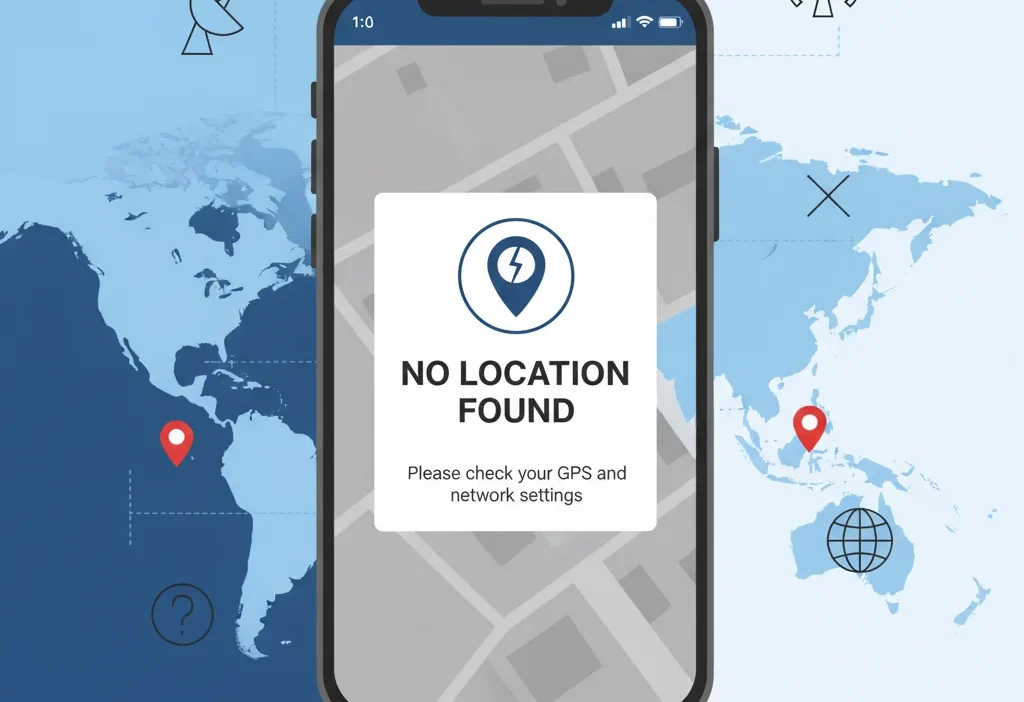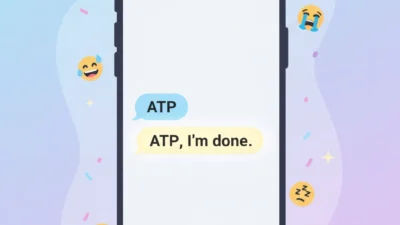The message “No Location Found” usually appears in apps like Find My, Messages, or Snapchat when someone’s location can’t be detected or shared.
It doesn’t always mean they’ve blocked you — it just means their device isn’t sharing a current location, possibly due to network, privacy, or settings issues.
In today’s world, where location-sharing has become a normal part of communication, getting a message like “No Location Found” can be confusing — and sometimes worrying.
Whether you’re using Apple’s Find My app, Snapchat, or Google Maps, this notification simply means the app can’t access real-time location data from the person’s device.
But before jumping to conclusions, it’s important to understand why it happens and what you can do about it.
This article explains what “No Location Found” means, how it differs from “Location Not Available,” and what steps you can take to fix or interpret it.
📍 What Does “No Location Found” Mean?
When you see “No Location Found”, it means the app tried to fetch a live location but couldn’t get any data from the other person’s phone.
In simple words — the app doesn’t know where they are at that moment.
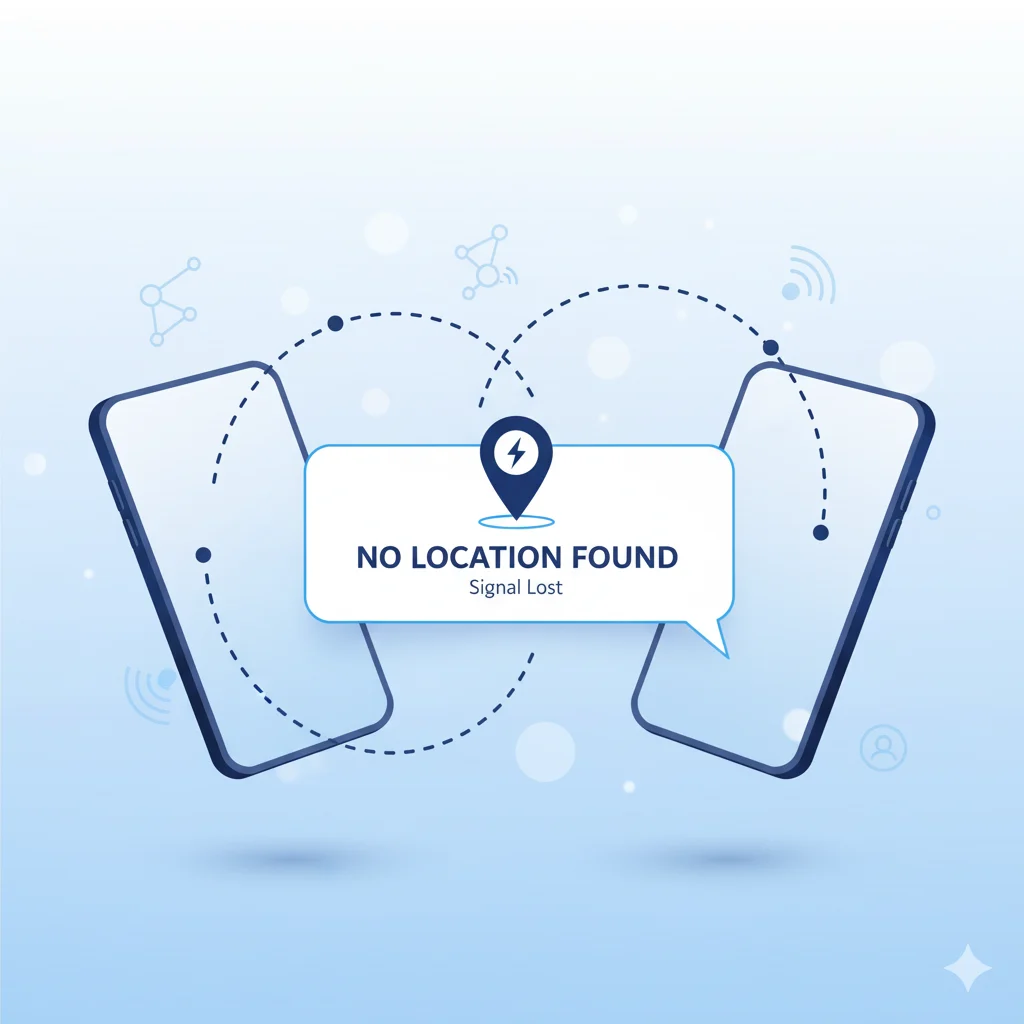
Common Reasons Include:
- 📱 The device is turned off — The location feature can’t work if the phone has no power.
- 🌐 No internet connection — GPS and location sharing rely on mobile data or Wi-Fi.
- 🔋 Low Power Mode or Battery Saver — These settings may pause location updates.
- ⚙️ Location Services turned off — The user may have disabled it manually.
- 🔒 Privacy or permission settings changed — Apps need permission to share location.
- 📶 Temporary glitch or weak GPS signal — Especially indoors or in remote areas.
- 🚫 User stopped sharing their location — Either by turning off sharing or removing access.
So, “No Location Found” doesn’t always mean the person is ignoring or blocking you — it’s usually a technical or privacy-based issue.
🔄 “No Location Found” vs. “Location Not Available”
These two phrases might sound similar, but there’s a subtle difference.
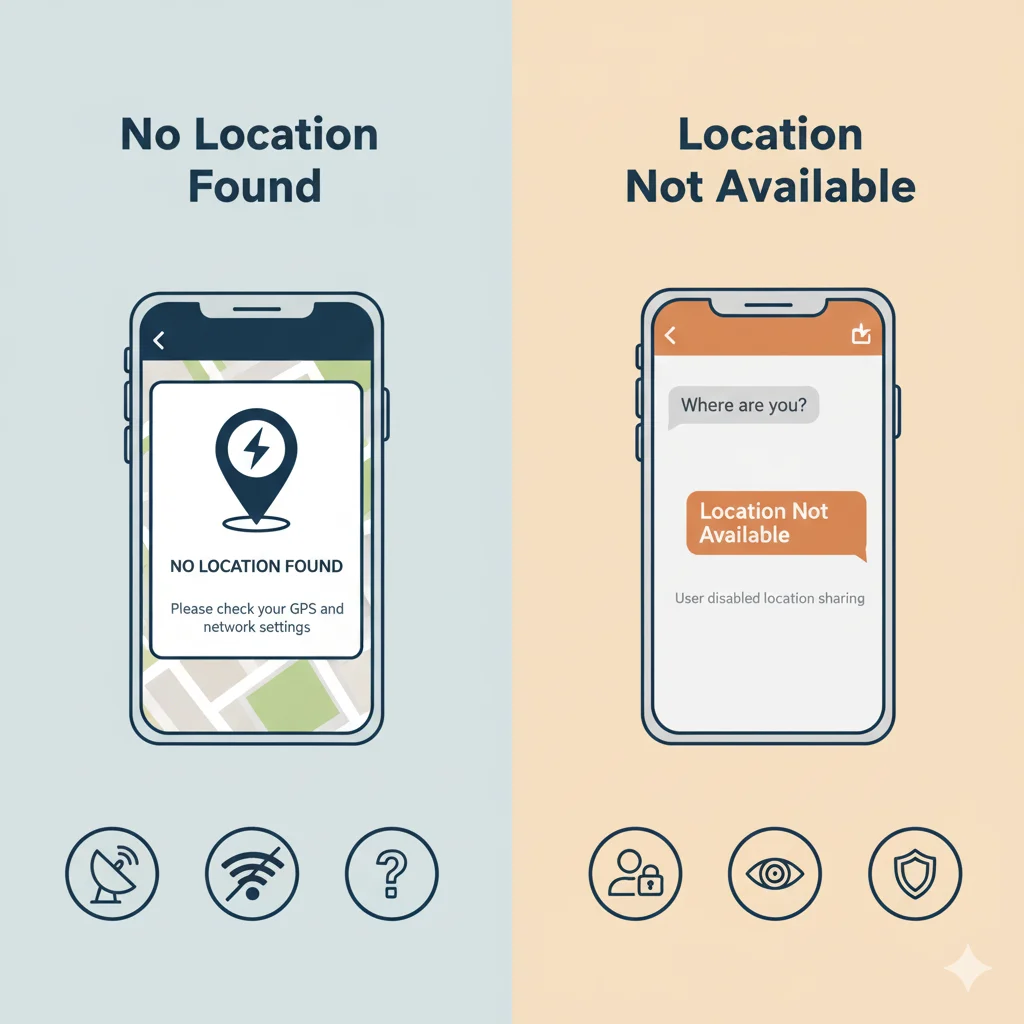
| Term | Meaning | Common Cause |
|---|---|---|
| No Location Found | The app can’t currently fetch any data — the phone might be off or offline. | Power off, airplane mode, no data. |
| Location Not Available | The user has chosen to stop sharing their location with you. | Privacy settings or manual stop. |
Example:
- “No Location Found” → The phone is unreachable.
- “Location Not Available” → The phone is reachable, but you’re not allowed to see the location.
Understanding this difference can save a lot of misunderstanding in relationships or family tracking situations.
⚙️ Where You’ll See “No Location Found”
You may encounter this message in various apps and situations. Here’s how it appears:
🧩 1. Apple’s Find My App
This is the most common place users see the alert.
If your friend’s or family member’s iPhone is offline, powered off, or out of signal range, it shows “No Location Found.”
Fix: Wait for the device to come online or check if location sharing is still enabled.
💬 2. iMessage or Find My Friends
When someone’s location is shared through iMessage, you might see this label under their name if:
- Their iPhone battery is dead, or
- They’ve lost connection to iCloud.
Tip: Try again later or ask them to reconnect to Wi-Fi.
👻 3. Snapchat
Snapchat’s Snap Map may show “No Location Found” if:
- The person enabled Ghost Mode
- They haven’t used Snapchat in a while
- Or they turned off location access in app settings
In this case, it’s more about privacy settings than a technical glitch.
🌎 4. Google Maps
If you’re sharing live location on Google Maps, you may also see a similar message when:
- The app loses internet access
- Location permissions are disabled
- Or your friend stops sharing manually
🧠 Does “No Location Found” Mean You’re Blocked?
Not necessarily.
Blocking can sometimes stop location sharing, but “No Location Found” doesn’t always mean you’ve been blocked.
Here’s how to tell the difference:
| Situation | Possible Meaning |
|---|---|
| You can still message or call them | Not blocked — just temporary issue |
| You can’t message or call, and location vanished | Might be blocked |
| Location disappears for everyone | Device offline or issue with Apple servers |
| Shows “Location Not Available” instead | They stopped sharing on purpose |
Before assuming you’re blocked, wait a few hours or check if the person’s device reconnects. Most of the time, the message disappears once the phone comes back online.
🔧 How to Fix “No Location Found” (If It Appears on Your Device)
If your friends or family can’t see your location, follow these quick fixes:

- Turn on Location Services:
- Go to Settings → Privacy & Security → Location Services → toggle ON.
- Check Internet Connection:
- Make sure mobile data or Wi-Fi is active.
- Enable Share My Location:
- In Settings → [Your Name] → Find My → Share My Location.
- Restart the Device:
- Sometimes a simple restart resets GPS.
- Update iOS or App:
- Outdated software can cause glitches.
- Disable Low Power Mode:
- Battery saving may pause GPS functions.
Once these settings are active, the “No Location Found” message should disappear when the device reconnects.
🧾 Privacy and Safety Tips
While location sharing is useful, it’s also a matter of privacy.
Here are a few smart practices:
- ✅ Only share your location with trusted people.
- 🔐 Turn it off when you don’t need to be tracked.
- 🚫 Avoid using public Wi-Fi for location-based apps.
- 🧭 Regularly check which apps have access to your GPS.
Being aware of these options gives you control over your digital footprint while still staying connected.
💬 Real-Life Examples
- Family Tracking: Parents use “Find My” to check kids’ safety. If “No Location Found” appears, it may just mean the child’s phone is off.
- Friends Meeting Up: If someone texts “No location found 😕,” they might be waiting for your signal to come back online.
- Work Coordination: Delivery or ride apps can show this error when drivers lose connectivity.
In every scenario, it’s more about connection and settings, not rejection or blocking.
📖 Conclusion
The phrase “No Location Found” might seem alarming at first, but it usually points to a technical issue — not a personal one.
It simply means the system couldn’t fetch real-time location data because the device was offline, off, or restricted.
So, next time you see it, don’t panic — check your settings, ensure internet access, and wait a bit.
Once the phone reconnects, the location will update automatically.
❓ FAQs About “No Location Found”
1. What does “No Location Found” mean?
It means the device’s location can’t currently be detected — often because it’s offline or turned off.
2. Does “No Location Found” mean I’m blocked?
Not necessarily. It’s usually a temporary issue or settings change.
3. How can I fix it?
Turn on location services, check internet connection, and enable “Share My Location.”
4. What’s the difference between “No Location Found” and “Location Not Available”?
The first means the phone is unreachable; the second means location sharing is disabled for you.
5. Can “No Location Found” appear on Android?
Yes. Google Maps or location-sharing apps can show similar messages when offline.
✅ Final Takeaway:
“No Location Found” doesn’t always mean something’s wrong — it’s just the system’s way of saying, “I can’t find them right now.”
Once the device reconnects or settings are updated, the location will reappear smoothly.
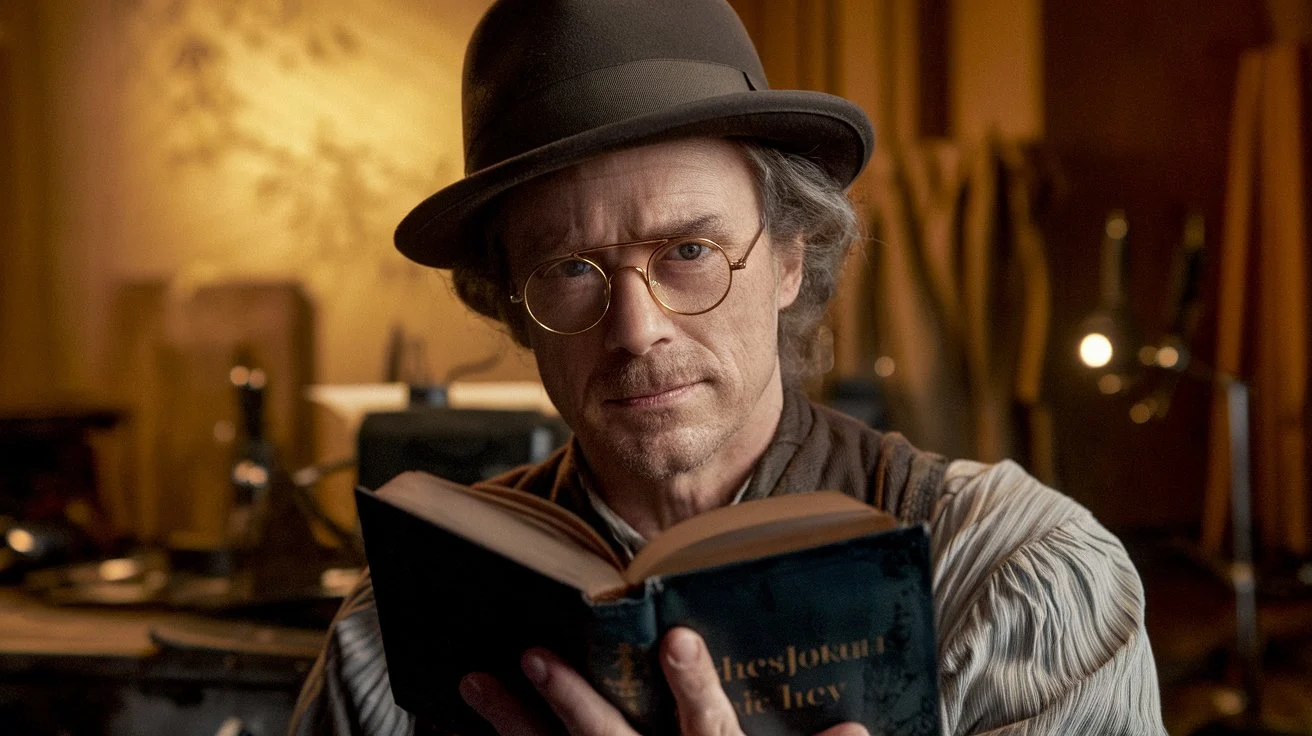
James Joyce was a master of symbolism and consciousness, weaving deep spiritual and psychological layers into modern literature. His writings uncover the sacred within the ordinary, exploring how meaning and divinity flow through human thought, memory, and experience.