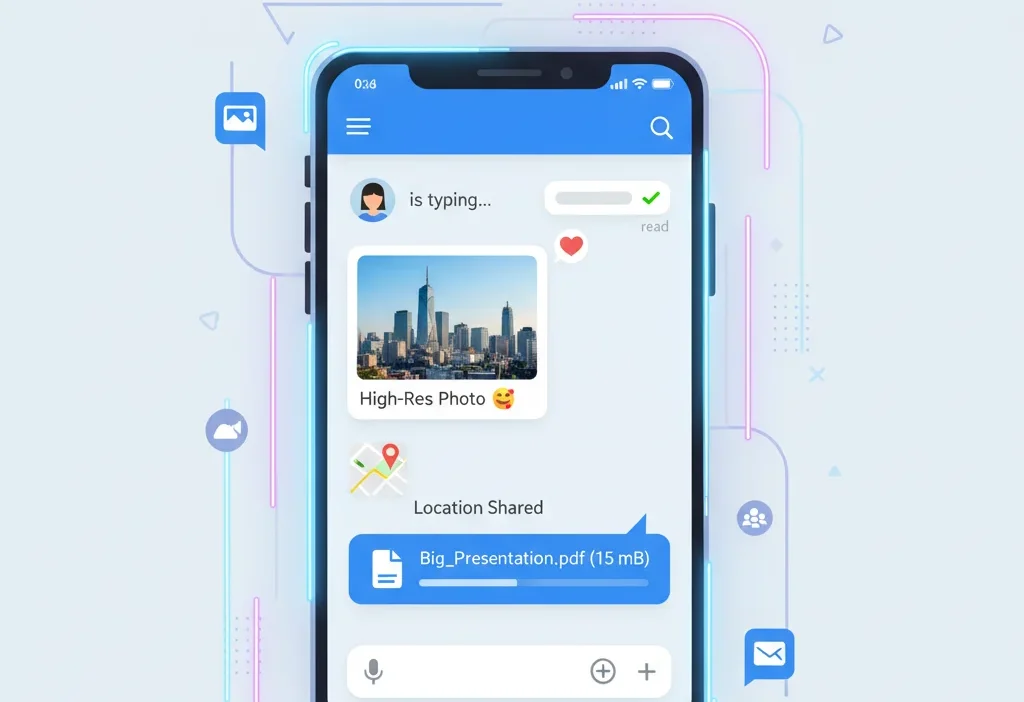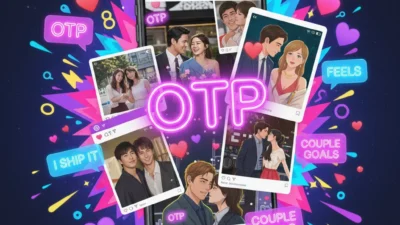RCS stands for Rich Communication Services, an upgraded messaging protocol that provides enhanced features over traditional SMS. It enables high-quality media sharing, typing indicators, read receipts, WiFi messaging, and group chat. RCS is supported on many Android devices and is slowly expanding with carrier integration.
Why RCS Is Becoming the New Standard
If you’ve recently noticed your text messages labeled as RCS, or saw your default messaging app switch from green bubbles to chat-style indicators, you’re witnessing a major shift in how people communicate. RCS, or Rich Communication Services, is redefining texting by combining the simplicity of SMS with the rich features of modern chat apps.
Over 600 million active devices now support RCS globally, and major carriers are pushing for wider adoption. As data networks improve, traditional SMS is gradually being replaced with this more powerful, internet-based texting protocol. For many users, that means fewer limits on media share, more reliable message status updates, and a smoother, richer texting experience.
In this guide, we’ll walk through what RCS means in texting, how it works on both Android and iPhone, whether you should turn it off, how it costs, and common issues to watch out for. By the end, you’ll know exactly how RCS works—and how to manage it for better messaging.
What Is RCS (Rich Communication Services)?
RCS stands for Rich Communication Services, a telecom standard for business and personal messaging that significantly improves on classic SMS and MMS features. Think of it as a built-in internet chat system baked into your default messaging app.
Key features that set RCS apart:
- Read receipts: You’ll know when your message is read.
- Typing indicators: See when someone is typing a reply.
- High-quality media: Share full-resolution images, videos, or GIFs without heavy compression.
- Group chat enhancements: Create better group conversations, not limited by old MMS restrictions.
- WiFi or mobile-data delivery: Send messages even without SMS coverage.
- Improved security: Some RCS implementations support encryption, making it safer than older protocols.
In short, RCS modernizes texting by giving you the power and features of chat apps while staying within your phone’s native messaging environment.
RCS vs SMS vs iMessage: A Clear Comparison
It can get confusing—so here’s a breakdown of how RCS stacks up against SMS and Apple’s iMessage.

| Feature | SMS (Old Text) | RCS (Rich Messaging) | iMessage (Apple) |
|---|---|---|---|
| Message Delivery | Simple text, no read receipts | Chat-based, with read/delivery receipts | Delivered with read receipts over Apple devices |
| Typing Indicator | ❌ | ✅ | ✅ |
| Media Quality | Low | High (photos/videos) | High |
| Group Chat | Limited (MMS) | Rich, interactive | Rich, interactive |
| Internet Needed? | No | Yes (WiFi or mobile data) | Yes |
| Cross-Platform | Universal | Mostly Android + supported carriers | Apple-only |
RCS bridges the gap between old-school SMS and full chat apps. For Android users, it often feels like using WhatsApp or iMessage — without having to install anything new.
How RCS Works on Android
Setting Up RCS on Android
To use RCS on most Android phones:
- Open your Messages app (Google Messages is the most common).
- Tap your profile or more options → Settings.
- Select Chat features and turn on Enable chat features.
- Wait for verification — once activated, you’ll see “Chat” or “Connected” as your status.
How Messages Send
When you send a message to someone with RCS enabled, it uses data (mobile or WiFi) to deliver these richer features. If RCS is unavailable (for example, the other person’s phone doesn’t support it), your phone will fall back to SMS/MMS automatically.
Ideal Use Cases
- Sending high-quality photos/videos
- Participating in group chats
- Sharing long or dynamic multimedia
- Using chat-like features without installing third-party apps
RCS and iPhone: What You Need to Know
Although RCS is native to Android, you may wonder: What does RCS mean on iPhone?
- No native RCS: iPhones rely on iMessage for rich messaging features.
- Limited compatibility: When texting Android users, iPhone messages may revert to SMS, losing RCS features.
- Third-party apps: There are RCS-compatible apps for iPhone, but they don’t integrate deeply with the default Messages app.
For now, iPhone users primarily use iMessage, so RCS is most relevant when you’re texting Android users or using a cross-platform app.
Why Do Messages Switch From RCS to SMS?
Even with RCS enabled, sometimes your message doesn’t go through with rich features and switches to SMS/MMS. Common reasons:
- The recipient doesn’t have RCS enabled.
- Their phone or carrier doesn’t support RCS.
- Your internet connection is down or unstable.
- Temporary carrier or server issues.
This fallback is normal and helps maintain message delivery — though you lose rich features in the process.
Does RCS Cost Extra Money?
Generally, no — but it’s not completely free in every scenario:

- RCS messages use data (mobile or WiFi), not your SMS plan.
- If you’re sending media, you’ll consume data.
- If RCS falls back to SMS/MMS, those may incur regular carrier text/multimedia charges.
To minimize costs:
- Use RCS over WiFi when possible.
- Monitor your data usage if you frequently send media.
- Ask your carrier about any data plan limits or messaging charges.
Is RCS Safe and Secure?
Security depends on the implementation:
- Some RCS versions support end-to-end encryption, which makes messaging more secure.
- Others use in-transit encryption, which is less secure but still safer than plain SMS.
- Always check if your messaging app mentions encryption when enabling chat features.
Pros:
- Safer than SMS
- More private attachments
Cons:
- Not all RCS implementations are encrypted
- Some features rely on carrier infrastructure, which may vary
Should You Turn Off RCS?
Turning off RCS is a valid choice if you:
- Prefer SMS for simplicity
- Worry about data consumption
- Use a phone or carrier with weak RCS support
- Want to avoid potential message failures or incompatibility

To disable:
- Open Messages → Settings → Chat features
- Turn off Chat features or Enable chat features option
Once turned off, your phone will only use SMS/MMS, without those advanced features.
Benefits of Using RCS Messaging
- Better Multimedia Sharing: High-quality photos or videos — no more pixelated images.
- Live Interaction: You can see when someone is typing.
- Read Receipts: Know when your message is read.
- Group Chat Power: Larger, richer group chats without MMS limits.
- Cross-Platform Efficiency: Works across Android; some RCS-enabled business messaging.
- Customer Messaging: Businesses use RCS to send booking notifications, invoices, and interactive messages.
Common Questions People Ask
What does RCS mean in text messages?
It means you are sending messages via Rich Communication Services, not basic SMS.
Does RCS mean I’m blocked?
No — a fallback to SMS does not necessarily mean blocking.
Are RCS messages free?
Yes over internet, but if it falls back to SMS, normal SMS rates may apply.
What if my messages keep switching between RCS and SMS?
It could be connectivity, or the recipient’s phone might not fully support RCS.
Should I keep RCS on?
If you value multimedia, read receipts, and richer chat features, yes. But if you want plain texting, it’s fine to turn it off.
Troubleshooting RCS Issues
- Make sure “Chat features” are enabled in your Messages app.
- Check that both you and your contact have RCS enabled.
- Restart your phone if chat features are not working.
- Clear cache of your messaging app (if supported).
- Update your Messages app to the latest version.
- Contact your carrier if RCS messages continue to fail.
RCS and the Future of Messaging
RCS is not just a temporary upgrade — it’s likely the new standard for carrier-based texting. As 5G, faster data networks, and improved carrier infrastructure roll out, RCS offers a scalable and modern texting protocol for both personal use and business messaging.
Many messaging experts believe:
- RCS will gradually replace SMS in many regions.
- Businesses will increasingly use RCS for interactive customer communications.
- RCS could become a universal messaging standard across phones, without needing separate apps.
Real-World Use Cases of RCS
- Family Communication
Mom and Dad can receive full-resolution images and typing indicators—no need to use third-party apps. - Business Notifications
Airlines, banks, and retailers use RCS to send secure, interactive messages (flight updates, sale alerts). - Group Chats
Friends planning a trip can share real-time location, images, and GIFs in one group thread without switching to another app. - Media Sharing
Want to send a video or a meme without size restrictions? RCS handles that with ease. - Customer Support
Brands can offer chat-like conversations through RCS, with quick replies and actionable links.
Tips to Maximize Your RCS Experience
- Always use WiFi when sending large media to save mobile data.
- Keep your Messages app updated to the latest official version.
- Enable encryption if your app supports it.
- Encourage your friends to turn on RCS to get the most out of chat features.
- Disable RCS only if you face persistent issues or prefer simplicity.
Conclusion
RCS (Rich Communication Services) delivers a rich, modern texting experience that bridges the gap between classic SMS and sophisticated chat apps. With read receipts, typing indicators, high-definition media sharing, and group chats, RCS makes messaging faster and more dynamic.
Whether you’re on Android and want to use all the features, or you’re strategizing for business customer messaging, understanding what RCS means in texting is essential. While it’s easy to turn off, the benefits of keeping RCS enabled make it the smart choice for most users.
As tech continues to advance, RCS is poised to become the new global messaging standard—giving everyone, everywhere, a richer and more interactive way to communicate.

William Blake is a poet, painter, and mystic whose visionary works merged art and spirituality. His deep symbolism, rooted in imagination and divine inspiration, continues to inspire seekers of truth. Blake believed that every symbol is a doorway to higher understanding and inner awakening.